Backing up backups from the HRMC 'Basic PAYE Tools' using NTFS junctions and OneDrive
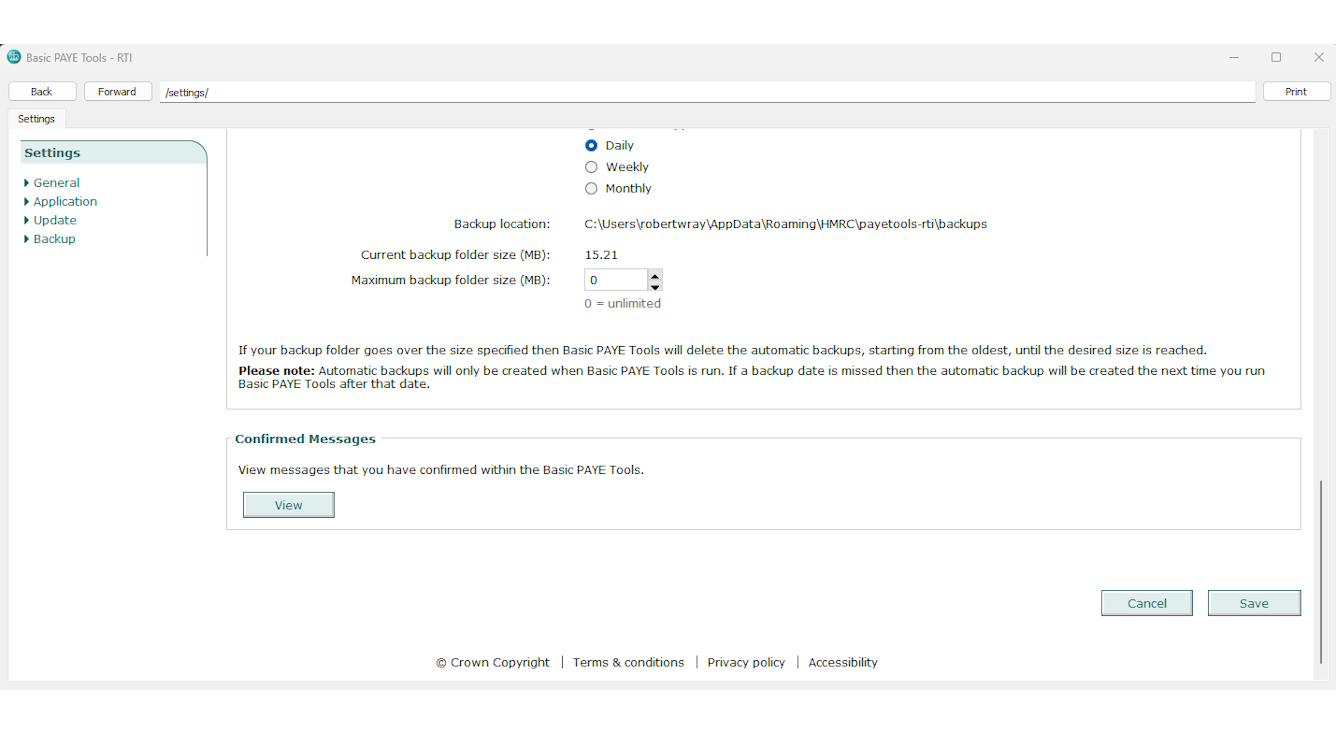
I've been using the HMRC provided 'Basic PAYE Tools' to run payroll and it does the job adequately. The one gap is that, whilst it performs periodic backups, backups are to a location that cannot be changed. Ideally it would be possible to configure the backup location so it could be somewhere that One Drive covers automatically, but at the time of writing the configuration is static.
The quickest and easiest way to achieve this, as OneDrive doesn't support backing up entirely arbitrary locations, is to use the mklink tool to create an NTFS Junction between the folder that contains the Basic PAYE Tools backups and a folder inside OneDrive. The command to run is:
mklink /j "C:\users\robertwray\OneDrive\RTI Backup" "C:\Users\robertwray\AppData\Roaming\HMRC\payetools-rti\backups"
This creates a new folder called RTI Backup inside my OneDrive folder (this works equally well with "personal" and "business" OneDrive) which is a mirror of the folder where the Basic PAYE Tools backups are found.
Remember: Deleting a file in one folder will delete it in the other, it is not a copy of the backup folder, they're two views of the same files/folder.
Within a few minutes copies of all the backup files should be copied to OneDrive and I'm sure this would work equally well for any other application that's very prescriptive about where it stores its data.